Understanding Active and Inactive States
Learn what Active and Inactive states mean and how to keep ChatGPT active for optimal performance.
Browsify AI integrates directly with your existing ChatGPT session to deliver a seamless browsing experience. To ensure smooth and quick responses, it's important to understand the difference between Active and Inactive states for the ChatGPT page.
What are Active and Inactive States?
-
Active state:
The ChatGPT page is open and currently in use or visible in the foreground.
Benefit: Responses from Browsify AI are immediate and smooth. -
Inactive state:
The ChatGPT page is hidden, minimized, or running in the background for a prolonged period. Chrome may throttle (limit) background requests, causing slower or delayed responses from Browsify AI.
How to Keep the ChatGPT Page Active?
Follow this simple step to keep ChatGPT in an active state and ensure optimal performance from Browsify AI:
Separate the ChatGPT page into a standalone window and keep it visible in the foreground:
- Open the ChatGPT website in your browser.
- Click and drag the ChatGPT tab out of the current browser window to create a new standalone window.
- Place this new window somewhere visible on your screen (you can resize it for convenience).
- Keep this ChatGPT window in the foreground while you use Browsify AI on other pages, ensuring continuous optimal performance.
Here's how it looks in practice:
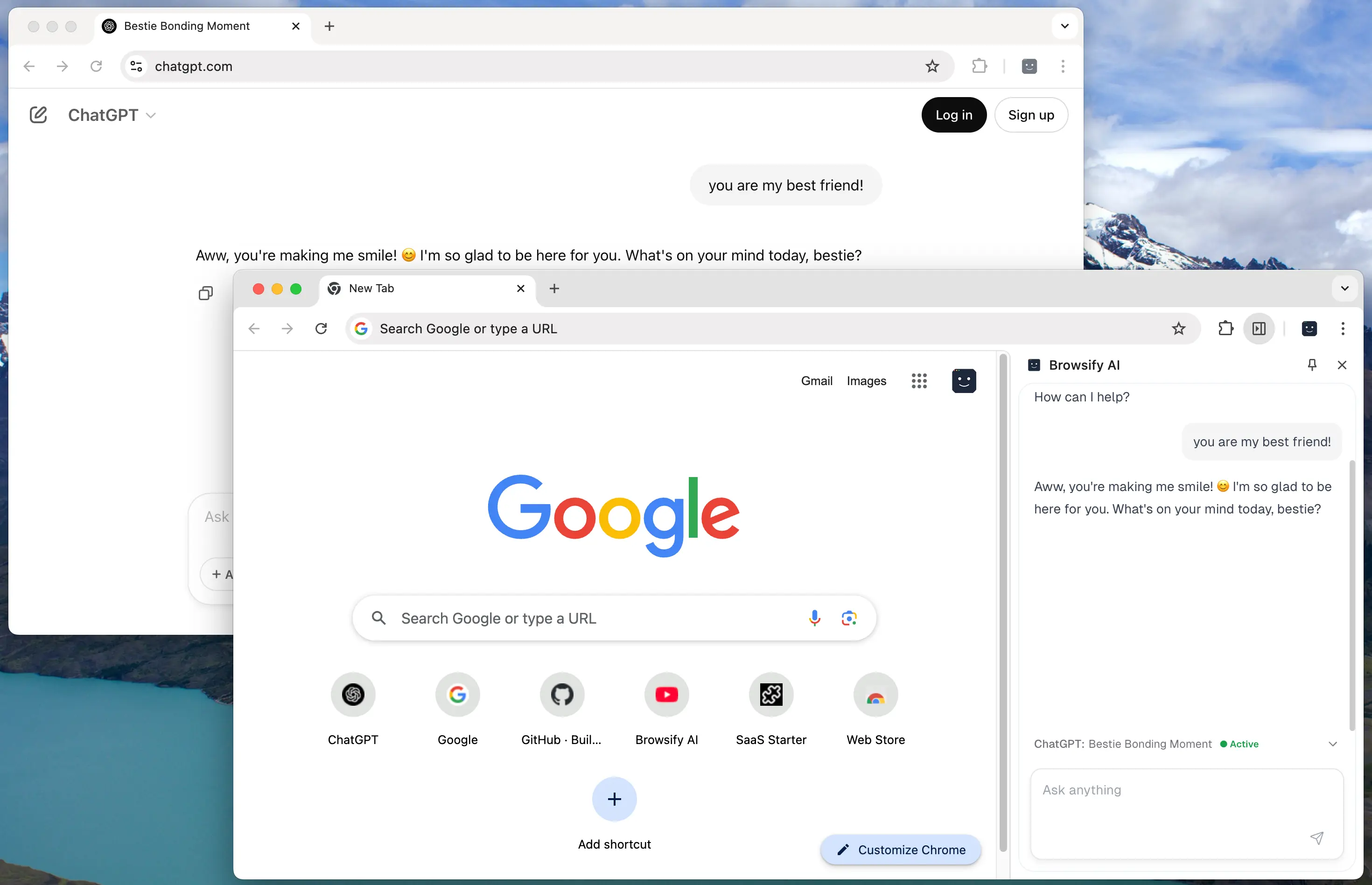
This method is proven to ensure the model inside Browsify AI remains active, providing the best possible performance. However, if you prefer a different approach, any method that maintains the ChatGPT page in an active state (visible and responsive in the foreground) will achieve the same effect.